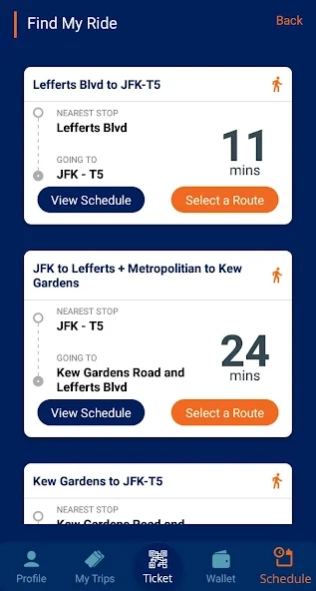UTRide 1.0.13
Continue to app
Free Version
Publisher Description
UTRide - Commuter app for contracted employees to book and pay for a shuttle ride.
Riders use the UTRide app to pre-pay for their regular commuter rides with a credit card. They tap on a particular Route and use the Find my Ride feature to view their vehicle live on a map. Users can use the Wallet feature to add or delete credit cards, and add to their wallet balance. Once they board the bus, they use the Ticket feature to auto-generate a QR code that is used as a ticket. A history of the past trips is maintained along with the wallet balance.
Users are able to create their profile which can be edited at a later time.
This commuter app is part of the UTWiz system.
Features of this app:
Based on GPS/GPRS location services, the app identifies the distance of the pick-up vehicle location on a map and provides the rider with an accurate ETA or the time of arrival.
Riders are able to pay for their commuter rides electronically without having to handle cash.
About UTRide
UTRide is a free app for Android published in the Recreation list of apps, part of Home & Hobby.
The company that develops UTRide is PlexiTech. The latest version released by its developer is 1.0.13.
To install UTRide on your Android device, just click the green Continue To App button above to start the installation process. The app is listed on our website since 2020-07-07 and was downloaded 2 times. We have already checked if the download link is safe, however for your own protection we recommend that you scan the downloaded app with your antivirus. Your antivirus may detect the UTRide as malware as malware if the download link to com.plexitech.UTRide is broken.
How to install UTRide on your Android device:
- Click on the Continue To App button on our website. This will redirect you to Google Play.
- Once the UTRide is shown in the Google Play listing of your Android device, you can start its download and installation. Tap on the Install button located below the search bar and to the right of the app icon.
- A pop-up window with the permissions required by UTRide will be shown. Click on Accept to continue the process.
- UTRide will be downloaded onto your device, displaying a progress. Once the download completes, the installation will start and you'll get a notification after the installation is finished.